Typography - Task 2: Typographic Exploration & Communication
21.10.2024 - 17.11.2024 / Week 5 - Week 8
Chan Zhi-Ren Zenndan / 0369069
Typography / Bachelor of Design (Honours) in Creative Media / Taylor's University
Task 2: Editorial Spread
TABLE OF CONTENTS
1. LECTURES
2. INSTRUCTIONS
3. FEEDBACK
4. REFLECTIONS
5. FURTHER READING
1. LECTURES
Week 5
Typo_5_Understanding
The uppercase letter shown in Fig 1.1 suggests symmetry but, in fact, is not symmetrical.
Baskerville
- Easy to see the two different stroke weights
- Each bracket connecting the serif to the stem has a unique arc.
Univers
- It may appear symmetrical, but upon closer inspection, the width of the left slope is thinner than the right stroke.
Fig 1.1 Letter 'A' in Baskerville (left) and Univers (right).
The complexity of letterforms can be neatly demonstrated by examining the lowercase 'a' of two seemingly similar sans-serif typefaces—Helvetica and Univers. One way to quickly find the difference between the two typefaces is to look at the finishing of the stems and how the bowls meet the stems.
Fig 1.2 Stem differences between Helvetica (left) and Univers (right).
The x-height generally describes the size of the lowercase letterforms. But for curved strokes, such as the letter 's,' the x-height must rise above the median or sink below the baseline in order to appear to be the same size as the vertical and horizontal strokes they adjoin.
Fig 1.3 Curved letterforms exceed the baseline and median line.
Fig 1.4 A glimpse into the process of letter-making.
The basic principles of Graphic Design apply directly to typography.
The simple contrasts produce numerous variations:
small + organic/large + machined; small + dark/large light.
Fig 1.5 Variations for contrast.
2. INSTRUCTIONS
<iframe src="https://drive.google.com/file/d/1s4KyRy2yVE6rVK1sXCvUlVik-aTKChWe/preview" width="640" height="480" allow="autoplay"></iframe>
Task 2: Typographic Exploration & Communication
Research
I started off by reading the text options provided by Mr. Vinod. There were 3 passages; the headlines included:
- The role of Bauhaus thought on modern culture
- A code to build on and live by
- Unite to visualise a better world
Option 2 had a somewhat strict and serious tone in the message, which caught my attention and gave me ideas on how to design its headline.
I started by learning about the definition of the word, which allowed me to start visualising.
Code /kəʊd/ 1. a set of rules that are accepted as general principles or a set of written rules that say how people in a particular organization or country should behave:
- code of conduct Clinics will be subject to a new code of conduct and stronger controls by local authorities.
- a moral code
- a code of behaviour/ethics
With that in mind, I started creating a few headline drafts in Illustrator, then placing it onto InDesign.
Draft #1's idea is to unite all three of the 'O' letters, giving the impression of 'building up.' The emphasis on the letter 'A' helps complement the other words.
Fig 2.1 Draft #1 (26/10/2024).
Draft #2 is similar to Draft #1 in that it stacks up the 'O' letters, suggesting 'building on' something. The first text field, placed on the left page, gives sufficient negative space for the text fields on the right.
Fig 2.2 Draft #2 (26/10/2024).
Draft #3 emphasizes negative space and expresses the keywords by placing them in the middle. By extending the 'O' in 'CODE,' I was able to squeeze in 'TO BUILD ON' and create an expression. The text fields suggest that they are 'building on' those three keywords.
Fig 2.3 Draft #3 (26/10/2024).
Upon receiving feedback on 28/10/2024, I was leaning towards continuing fine-tuning Draft #3. I was advised to apply cross-alignment and make sure the size of the 'o' matches the same height as the letters 'c,' 'd,' and 'e.'
With these adjustments, I finalised Draft #3.
Fig 2.4 Final Text Formatting & Expression without grid, JPG format (2/11/2024).
Fig 2.5 Final Text Formatting & Expression with grid, JPG format (2/11/2024).
Fig 2.6 Final Text Formatting & Expression, PDF format (2/11/2024).
3. FEEDBACK
Week 6
General Feedback: Be careful with justified text and avoid making rivers, it disrupts readability. The minimum a gutter should be is 15mm.
Specific Feedback: For Draft 1 & 2, the letter 'A' shouldn't be the focal point. For Draft 2, the gutter between my texts should be around 7mm, and there should be more leading between the texts. For Draft 3, make anchor points in the outline of the shape to make it extend without distorting, also make the extended letter 'o' be the same height as 'c, d, e.'
Week 7
General Feedback: We were given an hour to make final adjustments for Task 2. Mr. Vinod reminded us about the importance of updating our e-portfolio; there must be evidence of our work's progression. We were briefed on Task 3, which involved working on a set of letters of a typeface and essentially putting ourselves in the shoes of a typeface designer to develop an appreciation for their work.
Specific Feedback: When sketching different writing styles, make sure to maintain the same writing angle for that particular style. Use a 1000 by 1000 pt artboard when you digitise the sketch. Expect evolutions when you digitise your sketch.
Week 8
Independent Learning Week
4. REFLECTIONS
Experience
Task 2 was a fun assignment to work on as we worked towards designing a layout using skills learned from the exercises in Task 1. However, that doesn't mean it was an easy task. It was still challenging for me when it came to organising everything together. Sometimes, the layout didn't appear how I wanted it to, the text fields didn't flow well together, and I was indecisive on which alignment to apply.
Observations
I found that small details really do matter when it came to working on the headline and layout. Mr. Vinod noticed one letter from the headline design was distorted and did not match the same typeface. He showed me the proper way to extend without distorting: making anchor points and dragging.
Findings
I found that the justified alignment better fits this assignment. Before the feedback, I thought left alignment was the best choice overall since it doesn't pose any readability issues. However, I was told that the ragging, even though minimal, doesn't fit the way I place the text fields. With the texts justified and well-adjusted for rivers, it resulted in a cleaner look.
5. FURTHER READING
Fig 5.1 The Complete Manual of Typography, by James Felici, Week 7 (8/11/2024).
I wanted to revisit alignments in typography, so I jumped to that section of the book and learned that left alignment is ideal for readability, while right, centre and justified alignments can create challenges if not used carefully.








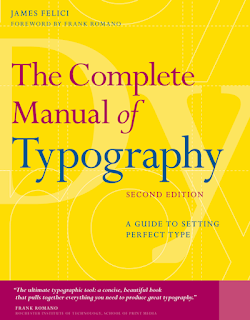



Comments
Post a Comment