Typography - Task 1: Exercises
23.09.2024 -27.10.2024 / Week 1 - Week 5
Chan Zhi-Ren Zenndan / 0369069
Typography / Bachelor of Design (Honours) in Creative Media / Taylor's University
Task 1
TABLE OF CONTENTS
1. LECTURES
2. INSTRUCTIONS
3. FEEDBACK
4. REFLECTIONS
5. FURTHER READING
1. LECTURES
Week 1
Typo_0_Introduction
Typography is a fundamental aspect in any design studies discipline.
Typography has evolved over 500 years:
calligraphy > lettering > typography
- Calligraphy: refers to the writing styles, such as Blackletter and Round hand.
- Lettering: refers to the drawing of letters, such as drawing out the circumference of the letter.
- Typography: the art and technique of arranging type to make written language legible, readable, and appealing when displayed.
- Font: refers to the individual font or weight within the typeface.
- Typeface: refers to the entire family of fonts/weights that share similar styles.
Fig 1.2 Typefaces.
Typo_1_Development
The Greeks changed the direction of writing with a style of writing called 'boustrophedon' (how the ox plows), which meant that the lines of text read alternately from right to left and left to right. As they change the direction of reading, they also changed the orientation of the letterforms.
Fig 1.3 'boustrophedon' style of writing.
Later on, the Greeks would move to a strictly left-to-right writing.
Week 2
Typo_3_Text_Part 1
- Kerning: refers to the automatic adjustment of space between letters.
- Letterspacing: refers to adding space between the letters.
- Tracking: refers to the addition and removal of space in a word or sentence.
Difference between InDesign and Illustrator
- InDesign: Specifically for large or small amounts of text (business cards, wordy posters, books).
- Illustrator: Graphical illustrations.
Fig 1.7 Kerning.
Kerning or letterspacing should not be applied to large amounts of text but should be generally used in headlines, such as newspapers and books. When this occurs, careful attention to detail is essential for each letter.
Letterspacing is often preferred when using uppercase letters in a headline to give 'breathing room' since most typefaces are not designed for use in uppercase. However, letterspacing is strongly discouraged from being applied to lowercase letters since the typeface designers have already considered such matters.
Fig 1.8 Before and after breaking the counterform by adding letterspacing.
Fig 1.9 Example of bad (left) and good (right) typeface choices.
To understand what makes a text 'readable,' the X-height has to be larger than normal. The contrast between the ascender and the descender decides whether the X-height is bigger. When the X-height is larger in proportion to the ascender and descender, it increases readability.
Fig 1.10 A portion of the anatomy of a typeface.
Fig 1.11 Bad leading - no leading (left) and too much leading (right).
Week 3
Typo_4_Text_Part 2
- Pilcrow /ˈpɪlkrəʊ/: a symbol (¶) used to mark a new paragraph or section of text.
- Leading: refers to the space between each line of text.
- Ideally 2.5 to 3 points larger than the typeface point size.
- Example - If the text point size is 10, the leading should be 12, 12.5, or 13.
- If the leading is 12, the paragraph spacing should also be 12.
- Cross-alignment: refers to when two columns of text beside each other is aligned exactly with the same text line.
Fig 1.12 Cross-alignment between two columns of text.
Indentation is also a way to indicate paragraph spacing. It is typically the same size as the line spacing or same as the point size used for text. Too much indentation causes ragging on the left, especially if the letters are small (newspapers).
**Whenever indentation is used, you should never have ragging on the right.**
*Indentation is best used when the text is justified, otherwise, there will be ragging both left and right.*
Fig 1.13 Indentation with justified text.
Fig 1.14 Extended paragraphs, generally not used.
- Widow: refers to a short line of type left alone at the end of a column of text.
- Orphan: refers to a short line of type left alone at the start of a new column of text.
Fig 1.15 Example of a widow and orphan.
- Widows and orphans are considered serious gaffes in justified text.
- Flush right and ragged left text is more forgiving towards widows, whereas orphans remain unpardonable.
In some cases, it is necessary to place certain typographic elements outside the left margin of a column of type to maintain a strong reading axis.
Fig 1.16 Elements inside (left) and outside (right) the margin.
An 'A' headline indicates a clear break between topics within a section.
Fig 1.17 Example of 'A' headlines in small caps and in bold.
A 'B' headline indicates a new supporting argument or example for the topic at hand. They should not interrupt the text as strongly as 'A' heads do.
Fig 1.18 Example of 'B' headlines.
A 'C' headline highlights specific facets of material within 'B' head text. It is important to have two spaces (also known as 'em space') between the 'C' head and the beginning of the text.
Fig 1.19 Example of 'C' headlines.
Fig 1.20 'A', 'B', and 'C' headlines combined form a hierarchy within the text.
💭How do I maintain some level of cross-alignment between a large and small amount of text?
- Set the leading of the large text by doubling the leading value of the small text.
- For example, if the leading of the small text is 13, set the leading of the large text to 26.
Week 4
Typo_2_Basic
- Lexicon: A term for terminologies.
- Stroke: Any line that defines the basic letterform.
- Apex / Vertex: The point created by joining two diagonal stems.
- Arm: Short strokes off the stem of the letterform.
- Ascender: The portion of the stem of a lowercase letterform that projects above the median.
- Barb: The half-serif finish on some curved stroke.
- Beak: The half-serif finish on some horizontal arms.
- Bowl: The rounded form that describes a counter. The bowl may be either open or closed.
- Bracket: The transition between the serif and the stem.
- Cross Bar: The horizontal stroke in a letterform that joins two stems together.
- Cross Stroke: The horizontal stroke in a letterform that joins two stems together.
- Crotch: The interior space where two strokes meet.
- Descenders: The portion of the stem of a lowercase letterform that projects below the baseline.
- Ear: The stroke extending out from the main stem or body of the letterform.
- Em: The distance equal to the size of the typeface (an em is 48 points, for example).
- En: Half the size of an em.
- Ligature: The character formed by the combination of two or more letterforms.
- Link: The stroke that connects the bowl and the loop of a lowercase G.
- Loop: The bowl created in the descender of the lowercase G.
- Serif: The right-angled or oblique foot at the end of the stroke.
- Shoulder: The curved stroke that is not part of a bowl.
- Spine: The curved stem of the S.
- Spur: The extension that articulates the junction of the curved and rectilinear stroke.
- Stem: The significant vertical or oblique stroke.
- Stress: The orientation of the letterform, indicated by the thin stroke in round forms.
- Swash: The flourish that extends the stroke of the letterform.
- Tail: The curved diagonal stroke at the finish of certain letterforms.
- Terminal: The self-contained finish of a stroke without a serif.
Fig 1.21 Terminologies. 1 of 4.
Fig 1.22 Terminologies. 2 of 4.
Fig 1.23 Terminologies. 3 of 4.
Fig 1.24 Terminologies. 4 of 4.
2. INSTRUCTIONS
<iframe src="https://drive.google.com/file/d/1s4KyRy2yVE6rVK1sXCvUlVik-aTKChWe/preview" width="640" height="480" allow="autoplay"></iframe>
Task 1: Exercise 1 - Type Expression
Mr. Vinod assigned us to arrange letters in ways that represent select words. This required us to express our idea of said word in the form of sketches, allowing for both handwritten and digital drawings.
I chose pull, push, wind, and chop as my selection of words and began by defining each word.
Pull /pʊl/ 1. Exert force on (someone or something) so as to cause movement towards oneself.
Push /pʊʃ/ 1. Exert force on (someone or something) in order to move them away from oneself.
Wind /wɪnd/ 1. The perceptible natural movement of the air, especially in the form of a current of air blowing from a particular direction.
Wind /wʌɪnd/ 1. Move in or take a twisting or spiral course.
Chop /tʃɒp/ 1. Cut (something) into pieces with repeated sharp blows of an axe or knife.
Fig 2.1 References, Week 1 (26/9/2024).
Fig 2.2 Sketches, Week 1 (27/9/2024).
Fig 2.3 Font Digitisation Exploration, Week 2 (5/10/2024).
Having been informed not to overdo distortions in our digitisations, I had to scrap most of my sketches and come up with new ideas based solely on the font. Interestingly enough, thanks to the selections of typefaces and fonts, I was able to explore further during the digitisation process, which allowed me to carefully select the best representation for each word.
Fig 2.4 Final type expression static artwork.
Following the next step, which is to decide on a word to animate, I made three GIFs representing the word 'pull.'
Fig 2.5 'pull' GIF process.
Once I had my 'frames' ready, I loaded them into a stack with Photoshop to create my animation.
After the feedback session in Week 4's tutorial class, I made a few adjustments to my animation.
Task 1: Exercise 2 - Formatting Text
Typo_Ex Text Formatting 1:4
Mr. Vinod displays how to use kerning and tracking in InDesign.
Fig 2.8 Without (left) and with (right) kerning and tracking exercise.
Typo_Ex Text Formatting 2:4
Mr. Vinod teaches us how to use font size, line length, leading, and paragraph spacing.
- A good line length should always have 55-65 characters in one line.
Fig 2.9 Font size, line length, leading, and paragraph spacing exercise.
Typo_Ex Text Formatting 3:4
Mr. Vinod teaches us about connecting text fields, alignment, and ragging.
Fig 2.10 Text fields connected, letterspacing and kerning applied.
Typo_Ex Text Formatting 4:4
Mr. Vinod teaches us about layouts and how to use the Baseline Grid to create cross-alignment.
Fig 2.11 Baseline Grid view of layouts and cross-alignment.
Now that I understand the exercise's purpose, I designed my version of the same text.
I started by thinking about how I could design while incorporating the headline of the text. I had to insert the text to see what I could work with, and I found that setting four columns perfectly aligns the 'T' in HELVETICA in the centre.
Fig 2.12 'T' in HELVETICA is perfectly centred.
Fig 2.13 Extended the 'T' to divide the two columns.
Now that I have completed the design, I inserted the rest of the text into both columns, with cross-alignment applied to every field of text.
Fig 2.14 Fields of text with cross-alignment.
I then finished off by placing the Switzerland flag in the top centre since Helvetica was designed in Switzerland.
Fig 2.15 [1st Attempt] 'I AM HELVETICA' JPEG format (17/10/2024).
Fig 2.16 [1st Attempt] 'I AM HELVETICA' PDF format (17/10/2024).
HEADLINE
Typeface: Univers LT Std
Font/s: Univers LT Std 65 Bold, Univers LT Std 57 Condensed Oblique (Byline)
Type Size/s: 45 pt, 14 pt (Byline)
Leading: 22 pt
Paragraph spacing: 22 pt
Typeface: Univers LT Std
Font/s: Univers LT Std 55 Roman, Univers LT Std 45 Light (Image caption)
Type Size/s: 6 pt (Image caption), 9 pt
Leading: 11 pt
Paragraph spacing: 11 pt
Characters per line: 57
Alignment: left aligned
Margins: 12.7 mm top + bottom + left + right
Columns: 4
Gutter: 4.233 mm
After the feedback session on 21/10/2024, I learned that the 'checkerboard' style of white spacing does not provide any cross-alignment visibility between the texts and that the centre alignment is best suited for my text formatting. I also repositioned the image's caption, adjusted the gutter, and fixed the kerning and tracking of the text.
Fig 2.18 Final Text Formatting, PDF Format (21/10/2024).
HEADLINE
Typeface: Univers LT Std
Font/s: Univers LT Std 65 Bold, Univers LT Std 57 Condensed Oblique (Byline)
Type Size/s: 45 pt, 14 pt (Byline)
Leading: 22 pt
Paragraph spacing: 22 pt
Typeface: Univers LT Std
Font/s: Univers LT Std 55 Roman, Univers LT Std 45 Light (Image caption)
Type Size/s: 8 pt (Image caption), 9 pt
Leading: 11 pt
Paragraph spacing: 11 pt
Characters per line: 57
Alignment: Justify with last line aligned left
Margins: 12.7 mm top + bottom + left + right
Columns: 4
Gutter: 10 mm
3. FEEDBACK
Week 1
General Feedback: Mr. Vinod provided an informative introduction to the module, laying out some ground rules and highlighting what will come in the following weeks. This week, Mr. Vinod heavily emphasized the importance of regularly updating the e-portfolio and advised how to work alongside it.
Week 2
General Feedback: Mr. Vinod advised students to make the letters readable, not overdo graphical elements/distortions, and to try to focus more on details in the font/existing typeface, such as their size, weights, etc.
Specific Feedback: Most words seem fine for the next step. The word 'rush' could be expressed further.
Week 3
General Feedback: Some students still included illustrations/graphical elements in their work, which should be avoided for the most part. Mr. Vinod again emphasized the purpose of the exercise, which is to express using solely the words itself, with a few exceptions such as minor uses of distortion for perspective, and shapes if necessary.
Specific Feedback: The first column of Fig 2.3 is preferred by Mr. Vinod, however, readability for 'pull' has to be adjusted.
Week 4
General Feedback: Feedback was given to each students' word animation. For our practical class, Mr. Vinod briefed us on Exercise 2 and how we're going to work with InDesign to create a particular layout. Formatting details were discussed as it relates to the second exercise.
Specific Feedback: My animation needs reconsideration as it doesn't represent the word strong enough. I consulted with Mr. Vinod after the feedback session to expand on how I can improve my animation.
Week 5
General Feedback: Feedback was given to some of the students' text formatting work. We were instructed to print our design as well. For our practical class, Mr. Vinod briefed students on Task 2, which is a combination of Task 1's exercises 1 and 2. We are allowed to use Illustrator to create our headline, but the layout of texts are to be worked in InDesign.
Specific Feedback: My text formatting has a few readability issues, one being the 'checkerboard' style of white spacing, which may bring a sense of disturbance to some readers. A few other issues include ragging on the left text field, small text size beside the image, and the fact that Mr. Vinod is unable to check for cross-alignment due to the checkerboard-style of white spacing.
4. REFLECTIONS
Experience
The first few classes were intense and scary, mostly due to the nature of the module's type of work, which consisted of a lot of information to consume and, at the same time, having to apply said information to our tasks. As weeks went by, I slowly began to realise that time management is vital, especially when you're supposed to present the progress of your work weekly.
Observations
Something I have seen in the first few weeks is that some students use graphical elements/illustrations in their type expression, which should be avoided predominantly. The ideas should come within the 10 given typefaces, and then further deciding among the font family of said typeface on what could express the word well. After all, that particular exercise is labelled as 'Type Expression.'
Findings
As a person with a minimalist taste in design, I found that simplicity is key most of the time. When I sketched during the font digitisation exploration, I always first brought my initial idea to life; only then did I explore other alternatives. In Fig 4.1, the first column is my initial ideas, which Mr. Vinod gave a green light to the next step.
Fig 4.1 Font Digitisation Exploration, Week 2 (5/10/2024).
However, I did encounter a few hiccups when it came to animating the font expression. At first, I thought it was clear that my animation represented the word 'pull,' but Mr. Vinod explained that my animation could also represent pushing, which I didn't see at first, but the closer I looked at it, the more I could see about what he meant. However, upon further consulting, all my animation needed was a little more movement to solve the problem.
5. FURTHER READING
Fig 5.1 The Language of Lettering - Typography - OCR, by BBC, Week 2 (5/10/2024).
BBC's Bitesize about typography gave me a further understanding of the general introduction to typography. It contains concise and constructive examples, ranging from the structure of letters to the importance of font legibility.












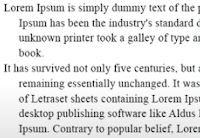










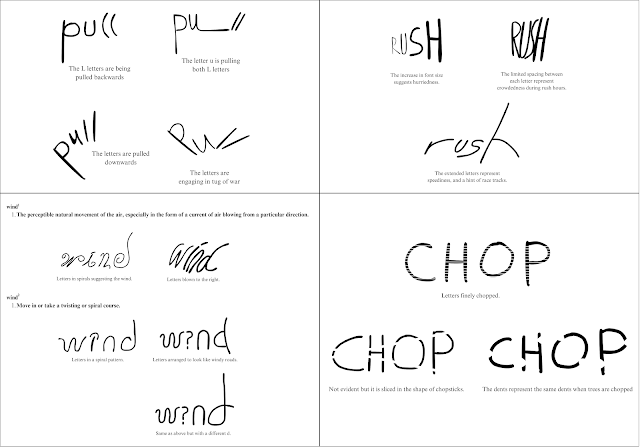
























Comments
Post a Comment